Have you ever wondered how you’re related to a distant relative or a historical figure? The Family Relationship Chart tool within the FamilySearch Family Tree offers a fascinating way to visualize and understand these connections. This feature, sometimes referred to as a relationship calculator, takes the guesswork out of genealogy and presents your ancestral links in a clear, graphical format. Let’s explore how to use this insightful tool and what you can discover about your family history.
Discovering the Family Relationship Chart on FamilySearch
The FamilySearch Family Tree platform has integrated a user-friendly family relationship chart directly into individual person profiles. Accessing it is straightforward. When viewing a profile in Family Tree (excluding profiles of living individuals you haven’t added), look for the “View My Relationship” link. This is typically found in the options next to “View Tree” and “Watch” on a person’s profile page. By clicking this link, FamilySearch generates a chart that visually maps the genealogical path from you to the selected individual, highlighting your common ancestor.
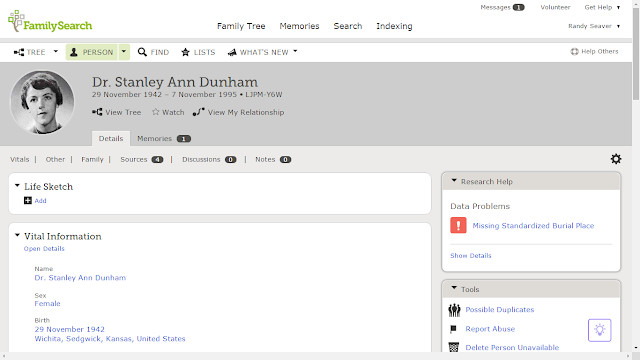 View My Relationship link on FamilySearch Family Tree profile page, initiating the family relationship chart feature
View My Relationship link on FamilySearch Family Tree profile page, initiating the family relationship chart feature
The generated family relationship chart appears as a popup on your screen. You can navigate through it using your mouse to scroll up and down, revealing the full lineage. A small “i” icon in the corner provides a helpful note: the tool can trace relationships up to 15 generations, depending on the accuracy of the Family Tree data.
Example: Connecting to Barack Obama’s Ancestry
To illustrate the power of the family relationship chart, let’s consider an example. Imagine wanting to explore a potential connection to a well-known figure, such as former President Barack Obama. While you cannot directly access living individuals’ profiles on FamilySearch if you haven’t added them yourself, you can explore relationships through deceased family members. By searching for and accessing the profile of President Obama’s mother, Stanley Ann Dunham (1942-1995), you can then use the “View My Relationship” feature to see if FamilySearch identifies a connection.
Upon generating the chart from Stanley Ann Dunham’s profile, FamilySearch will display the path of your ancestry leading up to a common ancestor, and then trace the lineage down to Stanley Ann Dunham. This visual representation clearly shows how you and Stanley Ann Dunham are genealogically linked.
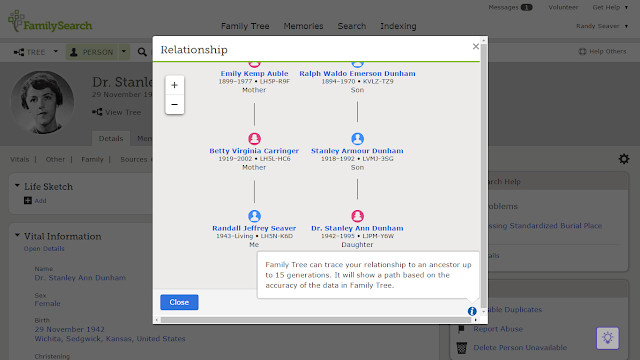 Bottom section of a FamilySearch family relationship chart, displaying the path from the user to Stanley Ann Dunham
Bottom section of a FamilySearch family relationship chart, displaying the path from the user to Stanley Ann Dunham
In this example, the family relationship chart reveals a common ancestor: Mary Jones (1670-1760) and her husband Samuel Fitz Randolph (1668-1754). By examining the chart, and understanding cousin relationships, one can determine the specific relationship. In this case, the example demonstrates an 8th cousin relationship, and therefore, the user would be an 8th cousin once removed to President Obama through Stanley Ann Dunham.
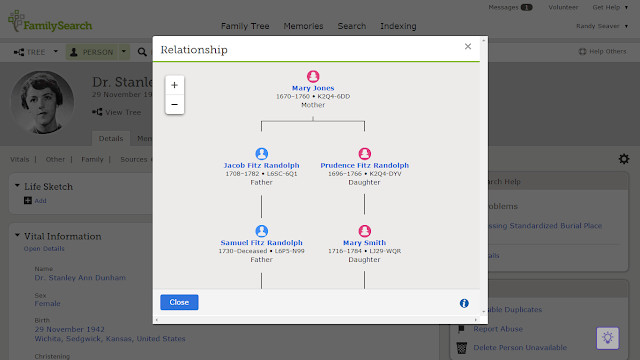 Top section of a FamilySearch family relationship chart, showing the common ancestor Mary Jones and Samuel Fitz Randolph
Top section of a FamilySearch family relationship chart, showing the common ancestor Mary Jones and Samuel Fitz Randolph
Understanding the Relationship Chart and its Nuances
The FamilySearch family relationship chart is a powerful tool, but it’s important to understand its nuances. It is designed to show the closest relationship between two individuals. You may have multiple ancestral lines connecting you to someone, but the chart will display only the most direct one. Additionally, while the chart effectively visualizes the lineage, it currently doesn’t explicitly include spouses of common ancestors, even though they are also direct ancestors.
The chart presents relationships from your perspective, tracing upwards to the common ancestor and then downwards to the other individual. While clear, some users might prefer to see both lineages presented as descendants from the common ancestor for a different perspective. Finally, a current limitation is the inability to directly download or print the family relationship chart for offline use or sharing.
Despite these minor points, the family relationship chart in FamilySearch Family Tree is an invaluable resource for anyone exploring their genealogy. It provides a visual and interactive way to understand complex family connections and discover how you are linked to others within the vast FamilySearch database. Start exploring your own family relationships today and uncover the fascinating stories hidden within your family tree.
