I’ve been wrestling with Apple Tv Family Sharing for days and it’s driving me nuts. My husband and I are in a family group. He’s the organizer for iCloud, which we pay for to get extra storage. I handle the Apple TV+ and Apple News subscriptions. We both see each other in our family settings, but here’s where it gets weird: his account acts like he has no subscriptions at all, even though he’s in my family and should have access to Apple TV+. My account correctly shows Apple TV+ and News, and it even says I can share them, but there’s no option to actually add him or anyone else to share Apple TV+.
He can add people to family sharing himself, but then it looks like we’d be sharing everything, including iCloud, which we absolutely do not want to do. We just want to share Apple TV+!
Do I need to cancel my Apple TV+ and News subscriptions and have him sign up instead? Could he use the same credit card already linked to his iCloud account? Would that even fix it and let him share Apple TV+ and News with me without forcing iCloud sharing on everyone?
It was simple to invite him to the family initially. But after setting up iCloud under his account (because I couldn’t increase storage myself for some reason, Apple made me do it through his account and then share with me), things got messy. Could this iCloud setup be the root of the problem?
Purchase sharing is on, he’s the “Organizer,” and I’m listed as “Adult.” And just to be clear, we’re not watching TV on our iPhones. It’s all on our 65” TV. We might glance at News on our phones, but that’s about it.
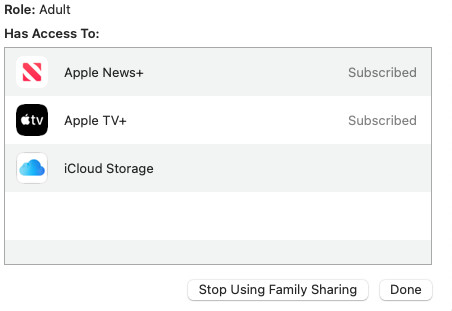 Screenshot of Apple ID subscriptions showing no active subscriptions for Apple TV+ despite being in a family sharing plan.
Screenshot of Apple ID subscriptions showing no active subscriptions for Apple TV+ despite being in a family sharing plan.
This is what he sees when he checks his subscriptions. Notice anything missing?
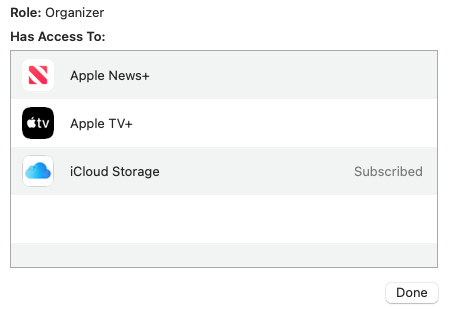 Screenshot of Apple ID subscriptions showing active Apple TV+ and Apple News subscriptions for the account holder.
Screenshot of Apple ID subscriptions showing active Apple TV+ and Apple News subscriptions for the account holder.
And this is what my account shows. Apple TV+ and News are there as expected.
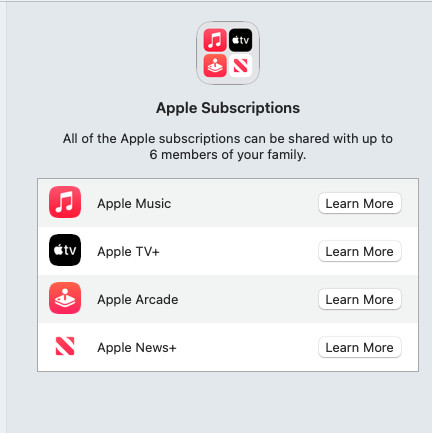 Screenshot from iPhone showing Apple subscriptions are billed to a different name than the Apple ID holder, indicating family sharing setup.
Screenshot from iPhone showing Apple subscriptions are billed to a different name than the Apple ID holder, indicating family sharing setup.
On my phone, it seems to show things correctly, but the billing is under his name, not mine. The credit card for Apple TV+ and News is also different from the iCloud card, which adds another layer of confusion.
Confused yet? I know I am!
 Screenshot showing the 'Manage' subscriptions option leading back to the app homepage, indicating a lack of clear management options for Apple TV+ family sharing.
Screenshot showing the 'Manage' subscriptions option leading back to the app homepage, indicating a lack of clear management options for Apple TV+ family sharing.
Clicking “Manage” just loops me back to the app home page, which is totally useless. And “Learn More” just tries to get me to sign up for a monthly or annual plan – again, not helpful at all. Is there a way to just share Apple TV family sharing without all this headache and iCloud entanglement?

