Icloud Share Family Storage offers a seamless way to manage digital life together, but are you unsure how to fully leverage this feature for your family’s needs? At hudsonfamily.net, we provide expert guidance on utilizing iCloud Family Sharing to streamline storage, enhance security, and foster digital harmony within your family. Discover how iCloud Share Family Storage can revolutionize your family’s tech experience.
1. What Exactly is iCloud Share Family Storage and Why Should You Care?
iCloud Share Family Storage is a feature that allows up to six family members to share an iCloud storage plan, providing everyone with sufficient space for their photos, videos, documents, and backups. Why should you care? It simplifies storage management, saves money compared to individual plans, and ensures that each family member has enough digital space without compromising their privacy. Sharing becomes easier and less of a hassle.
iCloud Share Family Storage enhances family life in the following ways:
- Cost Savings: A single, shared plan is more economical than multiple individual subscriptions.
- Simplified Management: Only one plan to manage, making it easier for the family organizer.
- Privacy: Each family member has their own private storage space within the shared plan.
- Convenience: Seamlessly share photos, calendars, reminders, and more with family members.
- Scalability: Easily upgrade storage as your family’s needs grow, up to 12TB.
Sharing an iCloud storage plan doesn’t mean sharing everything; each member maintains their own private accounts, files, and data. This setup is perfect for modern families looking to stay connected and organized without sacrificing individual privacy.
2. Who Benefits Most from iCloud Share Family Storage?
iCloud Share Family Storage is most beneficial for families with multiple Apple device users who need ample storage for photos, videos, and backups. This includes parents with children, couples who share devices or want to keep their digital lives organized together, and families who actively use Apple’s ecosystem for communication, organization, and entertainment.
Here are some groups who benefit the most from iCloud Share Family Storage:
- Families with Children: Share storage for photos, videos, and backups of each family member’s devices.
- Couples: Keep important documents, photos, and memories organized in a shared space.
- Tech-Savvy Families: Utilize advanced features like iCloud Private Relay, Hide My Email, and HomeKit Secure Video.
- Families with Older Adults: Help older family members manage their digital storage and provide support when needed.
- Families on a Budget: Save money by sharing a single iCloud storage plan instead of individual plans.
iCloud Share Family Storage helps families stay connected and organized, no matter their tech proficiency or budget. The ability to manage storage collectively ensures that no one runs out of space, and important family memories are safely backed up.
3. Where is iCloud Share Family Storage Available?
iCloud Share Family Storage is available wherever iCloud services are accessible, which includes most countries and regions around the world. However, it’s worth noting that some features like iCloud Private Relay may have limited availability in certain locations due to regulatory restrictions.
To confirm availability in your region, visit the Apple Support website or contact Apple Support directly. Generally, iCloud Share Family Storage is widely available, making it a practical option for families across the globe.
4. When Should You Consider Upgrading to iCloud Share Family Storage?
You should consider upgrading to iCloud Share Family Storage when individual family members are consistently running out of storage space on their devices, or when the cost of individual iCloud plans exceeds the price of a shared family plan. Additionally, if you want to take advantage of extra features like iCloud Private Relay and HomeKit Secure Video, upgrading to a shared plan makes sense.
Here are specific scenarios that signal it’s time to upgrade:
- Storage Full Notifications: Regularly receiving notifications that iCloud storage is full.
- Cost Comparison: Calculating that a shared plan is cheaper than individual plans.
- Feature Desires: Wanting to use advanced iCloud features like Private Relay and HomeKit Secure Video.
- Growing Families: As your family expands and more devices are added, storage needs increase.
- Backup Needs: Ensuring all family members have sufficient storage for device backups to prevent data loss.
Upgrading to iCloud Share Family Storage helps families avoid the frustration of limited storage and provides access to valuable features that enhance privacy and security. It’s a proactive step to ensure everyone’s digital needs are met.
5. How Does iCloud Share Family Storage Work Across Different Apple Devices?
iCloud Share Family Storage works seamlessly across all Apple devices, including iPhones, iPads, and Macs, provided they are running iOS 11 or later, iPadOS 11 or later, or macOS High Sierra or later. Once set up, all family members can access the shared storage pool from their respective devices.
Here’s how it works across different devices:
- iPhone & iPad: Access iCloud settings through the Settings app, where you can manage storage and shared family settings.
- Mac: Access iCloud settings via System Preferences, where you can view storage usage and manage family sharing options.
- Automatic Sync: Photos, videos, documents, and backups automatically sync across all devices connected to the shared iCloud plan.
- Individual Accounts: Each family member uses their own Apple ID, ensuring personal data remains private.
- Cross-Device Compatibility: Seamless integration and functionality across all Apple devices make it easy for family members to stay connected and organized.
The seamless integration of iCloud Share Family Storage across Apple devices simplifies digital life for families. It ensures that everyone has access to the storage they need, no matter which device they are using.
6. What Are the Key Features You Get With iCloud Share Family Storage?
iCloud Share Family Storage offers a range of key features designed to enhance your family’s digital experience, including shared storage, iCloud Private Relay, Hide My Email, and HomeKit Secure Video support. These features not only provide ample storage space but also add layers of privacy and security.
- Shared Storage: Pool storage space for up to six family members, ranging from 200GB to 12TB.
- iCloud Private Relay: Hide your IP address and browsing activity from websites and network providers for enhanced privacy.
- Hide My Email: Create unique, random email addresses that forward to your personal inbox, protecting your real email address.
- HomeKit Secure Video: Store security camera footage securely in iCloud, with support for multiple cameras depending on your storage plan.
- Family Sharing: Share Apple services, such as Apple Music, Apple TV+, and Apple Arcade, with family members.
- Automatic Setup: Family members using the free 5GB plan are automatically added to your family plan.
These features make iCloud Share Family Storage a comprehensive solution for families looking to manage their digital lives more effectively and securely. The added privacy and security features provide peace of mind, while the shared storage simplifies organization and collaboration.
7. How Do You Set Up iCloud Share Family Storage?
Setting up iCloud Share Family Storage is straightforward. First, the family organizer needs to set up Family Sharing. Then, they can share their iCloud+ subscription with family members.
On Your iPhone or iPad (iOS 17 or Later)
- Set Up Family Sharing: If you haven’t already, go to Settings > Family and follow the instructions to set up Family Sharing.
- Share iCloud+: In the Family settings, tap Subscriptions, then tap iCloud+.
- Follow Steps: Follow the steps to share your existing plan.
On Your Mac (macOS Ventura or Later)
- Set Up Family Sharing: If you haven’t already, go to Apple menu > System Settings, then click Family and set up Family Sharing.
- Share iCloud+: Click Subscriptions, then choose iCloud+.
- Click Share with Family: Follow the onscreen instructions.
Once set up, family members will receive an invitation to join the shared storage plan. They can then choose to switch from their personal plan to the shared plan, and any unused portion of their individual plan will be refunded.
8. What if a Family Member Already Has an iCloud+ Plan?
If a family member already has an iCloud+ plan, they can choose to switch to the shared family plan or keep their own. If they switch to the shared plan, they’ll receive a refund for the remaining portion of their personal plan. They cannot use both plans simultaneously.
Here’s how family members can switch:
On Your iPhone or iPad (iOS 17 or Later)
- Go to Family Settings: Open the Settings app, then tap Family.
- Tap Subscriptions: Tap Subscriptions, then tap iCloud+.
- Use Family Storage: Tap Use Family Storage.
On Your Mac (macOS Ventura or Later)
- Go to Family Settings: Choose Apple menu > System Settings, then click Family.
- Click Subscriptions: Click Subscriptions, then choose iCloud+.
- Use Shared Plan: Click Use Shared Plan.
This flexibility ensures that everyone can benefit from the shared storage plan without losing any value from their existing subscriptions.
9. How Can You Check and Manage Your Family’s iCloud Storage Usage?
Checking and managing your family’s iCloud storage usage is essential to ensure everyone has enough space and to avoid exceeding the plan’s limit. Apple provides straightforward tools for monitoring usage and upgrading if needed.
On Your iPhone or iPad (iOS 17 or Later)
- Open Settings: Open the Settings app, then tap Family.
- Tap Subscriptions: Tap Subscriptions, then tap iCloud+.
- Manage Subscription: Tap Manage This Subscription to view storage usage and purchase more iCloud+ storage if necessary.
On Your Mac (macOS Ventura or Later)
- Open System Settings: Choose Apple menu > System Settings, then click Family.
- Click Subscriptions: Click Subscriptions, then choose iCloud+ to see how much storage your family group is using.
If your family is running low on iCloud storage, all members will receive a notification. The family organizer or the member who purchased the plan can then upgrade to a larger plan, up to 12TB.
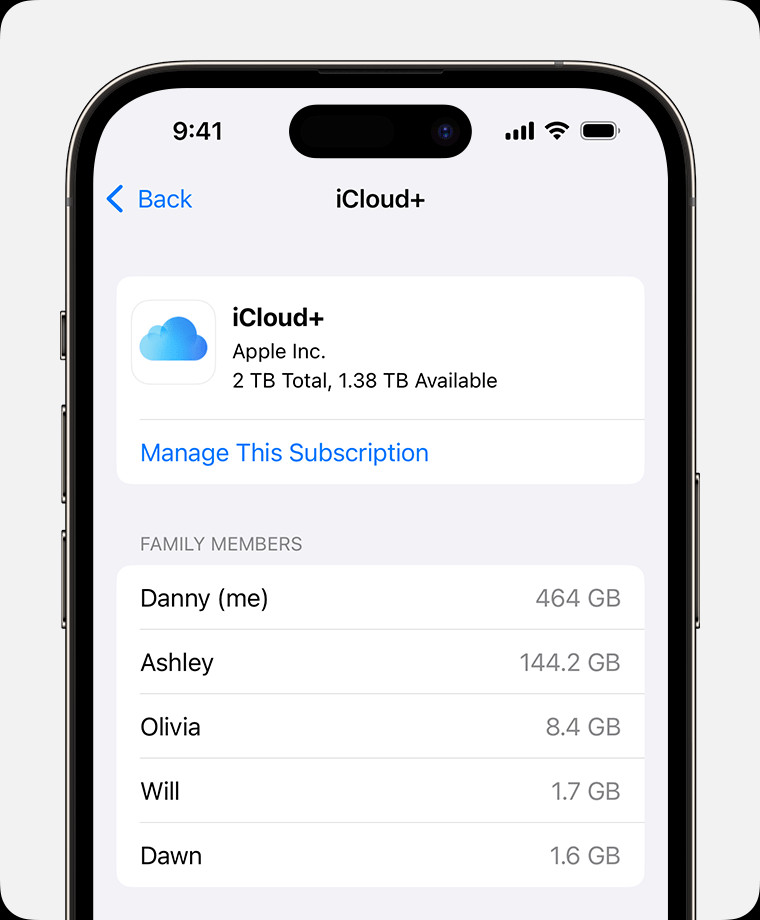 iPhone screen showing the Manage This Subscription step
iPhone screen showing the Manage This Subscription step
Managing storage efficiently also involves regularly cleaning up unnecessary files and backups. Encourage family members to delete old photos, videos, and documents they no longer need to free up space.
10. What Happens if You Leave Family Sharing or Stop Using iCloud+?
If you leave a family that shares an iCloud+ plan and you’re using more than 5GB of storage, you’ll need to buy your own plan to continue using iCloud storage. If you don’t purchase your own plan, your data will still be safe, but new photos and videos won’t upload to iCloud Photos, files will no longer upload in iCloud Drive, and your iOS and iPadOS devices will stop backing up.
To avoid any disruption, it’s best to proactively purchase an iCloud plan before leaving the family sharing group. This ensures that your data remains accessible and continues to be backed up.
11. What are the Privacy Implications of iCloud Share Family Storage?
While iCloud Share Family Storage allows you to share storage space, it’s crucial to understand the privacy implications. Each family member has their own Apple ID, ensuring that their photos, documents, and other information remain private, even though they’re sharing access to the service.
Here are some key points to consider:
- Individual Accounts: Each family member uses their own Apple ID, keeping personal data separate.
- Data Privacy: Sharing storage does not mean sharing access to personal files or information.
- Privacy Features: iCloud Private Relay and Hide My Email enhance privacy by masking IP addresses and email addresses.
- Parental Controls: Family Sharing allows parents to set up parental controls, manage app purchases, and monitor screen time for their children.
By understanding these privacy aspects, families can confidently use iCloud Share Family Storage while maintaining their individual privacy and security.
12. How Does iCloud Share Family Storage Compare to Other Cloud Storage Options?
iCloud Share Family Storage is one of several cloud storage options available, each with its own advantages and disadvantages. Compared to services like Google Drive, Dropbox, and Microsoft OneDrive, iCloud offers seamless integration with Apple devices and services, making it a natural choice for families deeply embedded in the Apple ecosystem.
Here’s a comparison:
| Feature | iCloud Share Family Storage | Google Drive | Dropbox | Microsoft OneDrive |
|---|---|---|---|---|
| Integration | Seamless with Apple devices and services | Good with Android and Google services | Decent, but not as integrated | Good with Windows and Microsoft services |
| Privacy Features | iCloud Private Relay, Hide My Email | Limited | Limited | Limited |
| Family Sharing | Built-in Family Sharing feature | Requires manual sharing of folders and files | Requires manual sharing of folders and files | Requires manual sharing of folders and files |
| Cost | Competitive, especially for Apple users | Competitive | More expensive for large storage | Competitive, especially with Microsoft 365 |
| Ease of Use | Very easy for Apple users | Easy | Easy | Easy |
iCloud Share Family Storage stands out for its seamless integration with Apple devices, built-in family sharing features, and enhanced privacy options. However, other services may be more suitable for families using a mix of devices or those who prefer different ecosystems.
13. Can iCloud Share Family Storage Help with Family Finances?
Yes, iCloud Share Family Storage can help with family finances by consolidating storage plans and reducing overall costs. Instead of paying for multiple individual iCloud plans, families can share a single plan, which is often more economical.
Here’s how it can save money:
- Cost Savings: A shared plan is generally cheaper than multiple individual plans.
- Simplified Billing: Only one subscription to manage, simplifying budgeting and tracking expenses.
- Shared Services: Family Sharing allows you to share other Apple services like Apple Music and Apple TV+, further reducing costs.
- Flexible Storage: Easily upgrade or downgrade your storage plan based on your family’s needs, avoiding unnecessary expenses.
By optimizing storage and service subscriptions, iCloud Share Family Storage can contribute to better family financial management.
14. How to Troubleshoot Common Issues with iCloud Share Family Storage?
Even with its seamless integration, you might encounter issues with iCloud Share Family Storage. Here are common problems and how to troubleshoot them:
- Not Enough Storage:
- Solution: Check storage usage and upgrade to a larger plan if needed. Encourage family members to delete unnecessary files.
- Family Members Not Receiving Invitations:
- Solution: Ensure the family member’s Apple ID is correct. Resend the invitation from Family Sharing settings.
- Difficulty Switching from Personal Plan:
- Solution: Follow the steps to switch from a personal plan to the shared plan. Ensure the family member is logged in with the correct Apple ID.
- Syncing Issues:
- Solution: Check internet connectivity. Ensure iCloud Drive is enabled in settings. Restart the device.
- Privacy Concerns:
- Solution: Remind family members that each person has their own Apple ID and storage. Encourage the use of Hide My Email and iCloud Private Relay.
If these troubleshooting steps don’t resolve the issue, contact Apple Support for further assistance. They can provide specific guidance based on your situation.
15. Real-Life Examples of How Families Are Using iCloud Share Family Storage
To illustrate the benefits of iCloud Share Family Storage, here are some real-life examples:
- The Smith Family: Parents John and Mary share a 2TB iCloud plan with their three teenagers. This ensures everyone has enough space for their photos, videos, and school projects.
- The Garcia Couple: Lisa and David use iCloud Share Family Storage to keep their important documents, travel photos, and shared calendars organized. They also use iCloud Private Relay to protect their online privacy.
- The Lee Family: Grandma Susan joined her daughter’s Family Sharing group to manage her iCloud storage and receive tech support. Her daughter helps her back up important photos and documents.
- The Rodriguez Family: By sharing a 200GB iCloud plan, they save money compared to individual plans and ensure everyone has enough storage for their device backups.
These examples demonstrate how iCloud Share Family Storage can be adapted to fit different family needs and lifestyles.
16. How Does iCloud Share Family Storage Support Family Communication?
iCloud Share Family Storage supports family communication by enabling the sharing of calendars, reminders, and notes. This makes it easier for family members to coordinate schedules, share important information, and stay connected.
Here are some ways it enhances communication:
- Shared Calendars: Coordinate events, appointments, and activities with a shared family calendar.
- Shared Reminders: Create shared to-do lists and reminders for family tasks and responsibilities.
- Shared Notes: Share important information, recipes, and ideas with family members.
- Photo Sharing: Easily share photos and videos with family members through iCloud Photos.
- Find My: Locate family members’ devices (with their permission) to ensure everyone is safe and accounted for.
These features facilitate seamless communication and coordination, helping families stay organized and connected.
17. What Security Measures Are in Place with iCloud Share Family Storage?
iCloud Share Family Storage incorporates several security measures to protect your family’s data, including end-to-end encryption for certain data, two-factor authentication, and data loss prevention strategies.
Key security features include:
- End-to-End Encryption: Certain sensitive data, like passwords and health information, are encrypted end-to-end, meaning only you can access them.
- Two-Factor Authentication: Requires a verification code from a trusted device or phone number when logging in, adding an extra layer of security.
- Data Loss Prevention: Apple employs measures to prevent data loss, including regular backups and data redundancy.
- iCloud Private Relay: Protects your online activity by hiding your IP address and encrypting your browsing data.
- Find My: Helps you locate lost or stolen devices and protect your data with remote locking and wiping.
These security measures ensure that your family’s data is protected from unauthorized access and data breaches.
18. How to Ensure Everyone in the Family is Using iCloud Share Family Storage Effectively?
To ensure everyone in the family is using iCloud Share Family Storage effectively, provide clear instructions, offer ongoing support, and establish best practices for managing storage and privacy.
Here are some tips:
- Provide Instructions: Clearly explain how to access and manage iCloud storage on different devices.
- Offer Support: Be available to answer questions and troubleshoot issues.
- Establish Best Practices: Encourage regular cleanups of unnecessary files and backups.
- Use Privacy Features: Encourage the use of iCloud Private Relay and Hide My Email.
- Monitor Usage: Regularly check storage usage to ensure everyone has enough space.
By providing guidance and support, you can help your family make the most of iCloud Share Family Storage and avoid common pitfalls.
19. The Future of Family Storage Solutions: What’s Next for iCloud?
The future of family storage solutions is likely to involve more advanced features, better integration with other services, and enhanced security measures. For iCloud, this could mean:
- AI-Powered Storage Management: Automated tools to identify and delete unnecessary files.
- Improved Collaboration Features: Enhanced tools for sharing and collaborating on documents and projects.
- Enhanced Security: More advanced encryption and security measures to protect against data breaches.
- Better Integration: Seamless integration with other Apple services and devices.
- Customizable Storage Plans: More flexible storage options to fit different family needs.
As technology evolves, family storage solutions will continue to adapt to meet the changing needs of modern families.
20. Where Can You Find More Resources and Support for iCloud Share Family Storage?
For more resources and support for iCloud Share Family Storage, visit the Apple Support website, explore online forums, and connect with the Apple community. Additionally, hudsonfamily.net offers articles, tips, and advice on using iCloud Share Family Storage to enhance your family life.
Here are some valuable resources:
- Apple Support Website: Provides detailed guides, troubleshooting tips, and FAQs.
- Apple Community Forums: Connect with other Apple users and get answers to your questions.
- hudsonfamily.net: Offers articles and advice on using iCloud Share Family Storage for families.
- Apple Support App: Provides access to support articles, chat, and phone support.
By leveraging these resources, you can confidently navigate iCloud Share Family Storage and make the most of its features.
iCloud Share Family Storage offers a comprehensive solution for families seeking to manage their digital lives more effectively. From cost savings and simplified management to enhanced privacy and seamless integration across Apple devices, the benefits are numerous. By understanding its features, setting it up correctly, and following best practices, your family can enjoy a more connected, organized, and secure digital experience.
Ready to take the next step? Visit hudsonfamily.net to explore more articles, tips, and resources on family technology, communication, and well-being. Connect with our community, share your experiences, and discover new ways to enhance your family life. Address: 1100 Congress Ave, Austin, TX 78701, United States. Phone: +1 (512) 974-2000. Website: hudsonfamily.net.
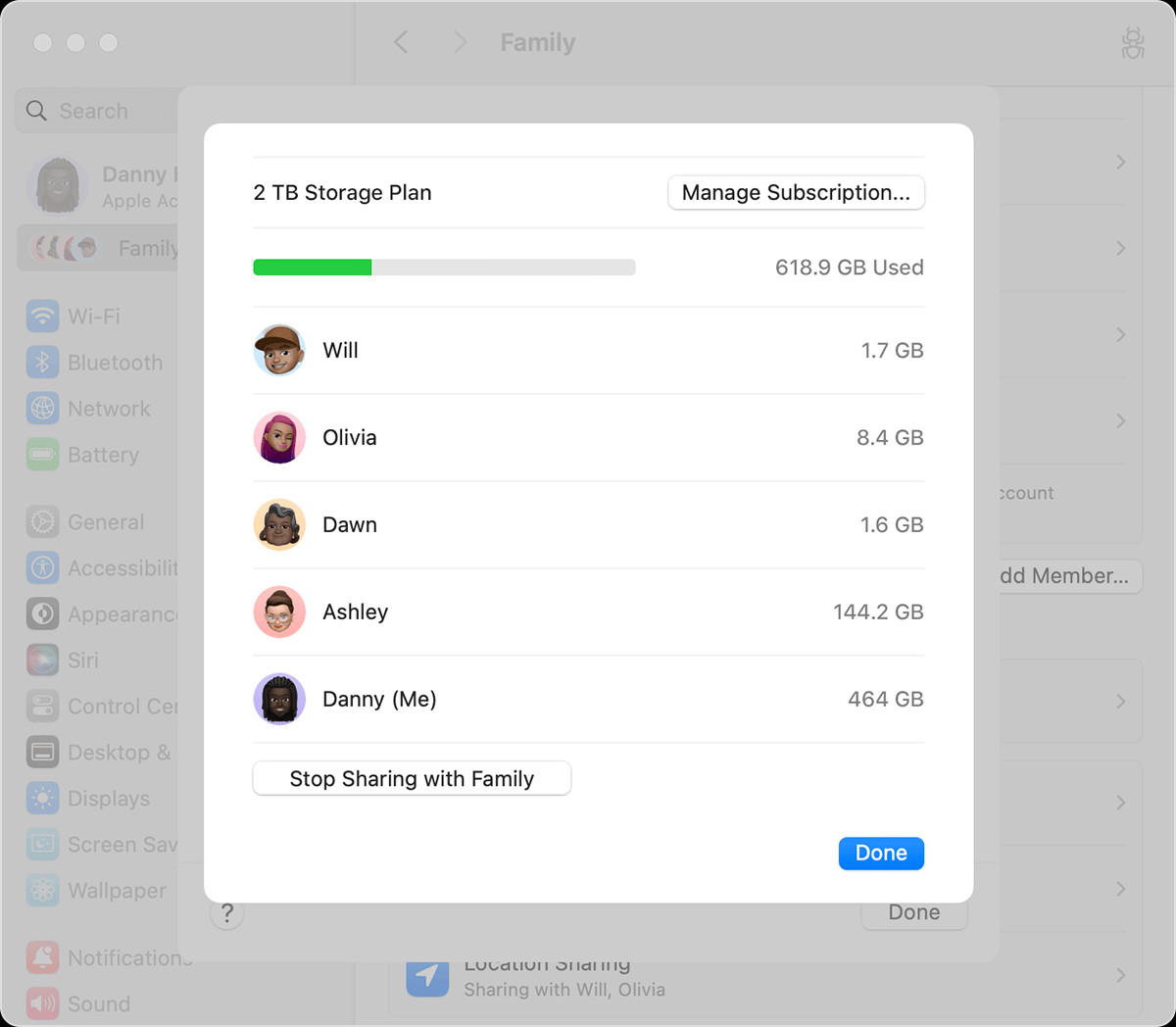 macOS screen showing how much iCloud+ storage your family group is using.
macOS screen showing how much iCloud+ storage your family group is using.
FAQ: iCloud Share Family Storage
1. What is iCloud Share Family Storage?
iCloud Share Family Storage lets up to six family members share an iCloud storage plan, saving money and simplifying storage management. Each member gets their own private space.
2. Who can benefit from iCloud Share Family Storage?
Families with multiple Apple device users, parents with children, and couples who want to organize their digital lives together benefit the most.
3. How do I set up iCloud Share Family Storage?
Set up Family Sharing, then share your iCloud+ subscription in the Family settings on your iPhone, iPad, or Mac.
4. What happens if a family member already has an iCloud+ plan?
They can switch to the shared plan and get a refund for the unused portion of their personal plan.
5. How can I check my family’s iCloud storage usage?
Check storage usage in the Family settings on your iPhone, iPad, or Mac.
6. What if we run out of iCloud storage?
Upgrade to a larger plan, up to 12TB, in the Family settings.
7. Is my data private when using iCloud Share Family Storage?
Yes, each family member has their own Apple ID, ensuring personal data remains private.
8. What security measures are in place with iCloud Share Family Storage?
iCloud includes end-to-end encryption, two-factor authentication, and data loss prevention.
9. What happens if I leave Family Sharing?
You’ll need to buy your own iCloud plan if you’re using more than 5GB of storage.
10. Where can I find more support for iCloud Share Family Storage?
Visit the Apple Support website, explore online forums, and connect with the Apple community. Also, check out hudsonfamily.net for family-focused advice.

