Apple Cash Family is a fantastic feature for families who are part of Apple’s Family Sharing. It allows parents to set up Apple Cash accounts for their children and teenagers under 18. This enables young family members to make purchases, send money, and receive funds right through Messages or Wallet, all while giving parents oversight and control. Let’s dive into how you can set up and effectively use Apple Cash Family.
Understanding Apple Cash Family
Apple Cash Family is designed to give children and teens a way to manage money responsibly in today’s digital world, under parental guidance. As the family organizer, you can establish Apple Cash accounts for your kids within your Family Sharing group. This provides them with the convenience of making purchases in stores, within apps, and on websites that accept Apple Pay. They can also send money to friends and family or receive it from them, all through the Messages app or their Wallet.
Key parental controls are built in. You have the ability to limit who your child can send money to, receive notifications for their transactions, and even lock their account if needed. This balance of independence and parental control makes Apple Cash Family a powerful tool for teaching kids about financial responsibility.
Who Can Use Apple Cash Family? Requirements
To get started with Apple Cash Family, there are a few requirements for both the family organizer and the family members you wish to set up Apple Cash for.
For the Family Organizer:
- Apple Cash Account: First and foremost, the family organizer needs to have their own Apple Cash account set up. This is the central account from which you will manage your family’s Apple Cash settings.
- Family Sharing Group: You must be the organizer of an existing Family Sharing group. Apple Cash Family is an extension of this feature, allowing seamless integration within your family’s Apple ecosystem.
- Age Requirement: The family organizer must be 18 years or older and a U.S. resident.
- Eligible Device: You’ll need an eligible Apple device (iPhone, iPad) with the latest version of iOS or iPadOS to set up and manage Apple Cash Family.
For Family Members (Children and Teens):
- Family Sharing Member: The child or teen must be part of your Family Sharing group.
- Age Requirement: They must be under 18 years old to be eligible for an Apple Cash Family account.
- Eligible Device: While they don’t need to be 18, they will need an eligible Apple device to use Apple Cash.
- U.S. Resident: Like the organizer, the child or teen must also be a U.S. resident.
Step-by-Step Guide to Setting Up Apple Cash for a Child or Teen
Setting up Apple Cash for your child or teen is a straightforward process that can be done directly from the family organizer’s iPhone. Here’s how:
- Open Settings: On your iPhone, navigate to and open the “Settings” app.
- Access Family Sharing: Tap on your name at the top of the Settings menu, then select “Family Sharing.”
- Choose Family Member: In the Family Sharing menu, tap on the name of the child or teen for whom you want to set up Apple Cash.
- Set Up Apple Cash: Tap on “Apple Cash.” You will then see instructions on your screen to proceed with setting up their account. Follow these instructions carefully. You might be prompted to verify your identity during this step for security purposes.
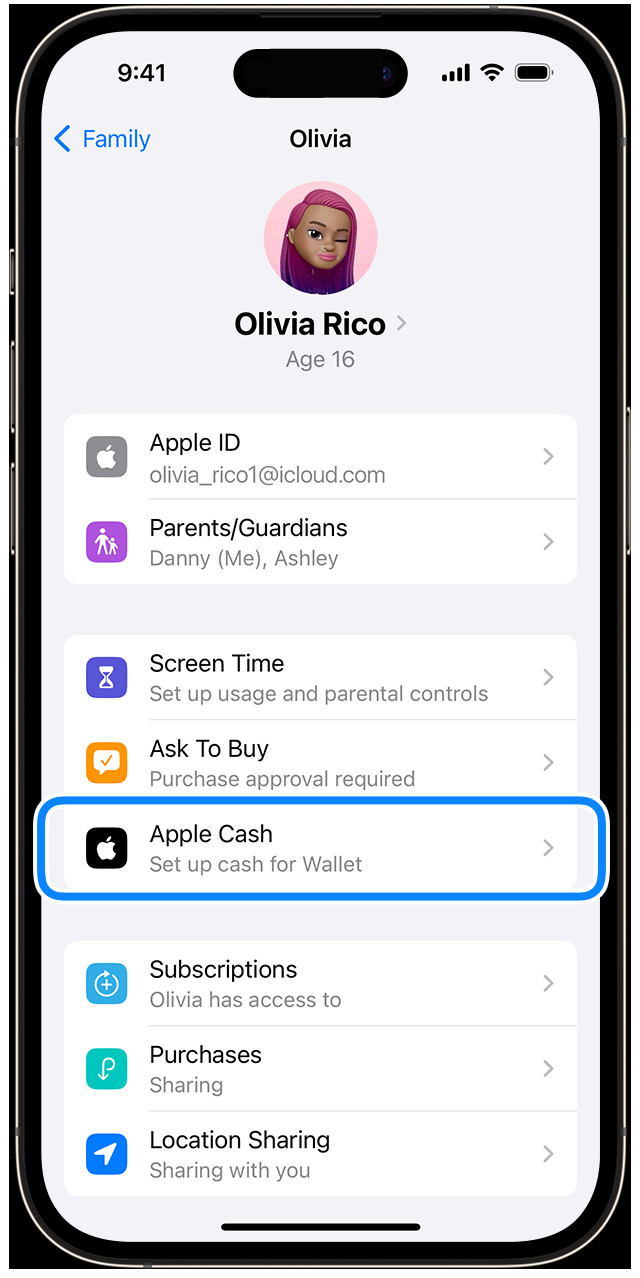 Child settings for Family Sharing with Apple Cash button highlighted
Child settings for Family Sharing with Apple Cash button highlighted
- Pending Status: If you see a “Pending” status after attempting to set up the account, double-check that your child or teen meets all the age and residency requirements mentioned earlier.
Once you have completed these steps, the Apple Cash account for your child or teen will be active, and you, as the family organizer, can view and manage their account settings.
Managing Apple Cash Family: Allowance and Parental Controls
Apple Cash Family offers robust management features, allowing you to not only set up accounts but also maintain control and provide allowances.
Setting Up a Recurring Allowance
A useful feature within Apple Cash Family is the ability to set up a recurring allowance. This automates the process of giving your child or teen a regular payment, helping them learn to manage funds over time. Here’s how to set it up:
- Open Wallet App: On your iPhone, open the “Wallet” app and tap on your Apple Cash card.
- Access Apple Cash Family: Tap the “More” button (represented by three dots), then tap “Apple Cash Family.”
- Select Family Member: Tap on the name of the family member for whom you want to set up an allowance.
- Set Up Recurring Payments: Under the “Recurring Payments” section, tap “Set up for [child’s name].” Here, you can specify:
- Dollar Amount: Choose the amount of each allowance payment.
- Start Date: Select when you want the payments to begin.
- Frequency: Choose how often you want the payments to be sent (e.g., weekly, bi-weekly, monthly).
- Memo (Optional): Add a memo to identify what the payments are for, such as “Weekly Allowance.”
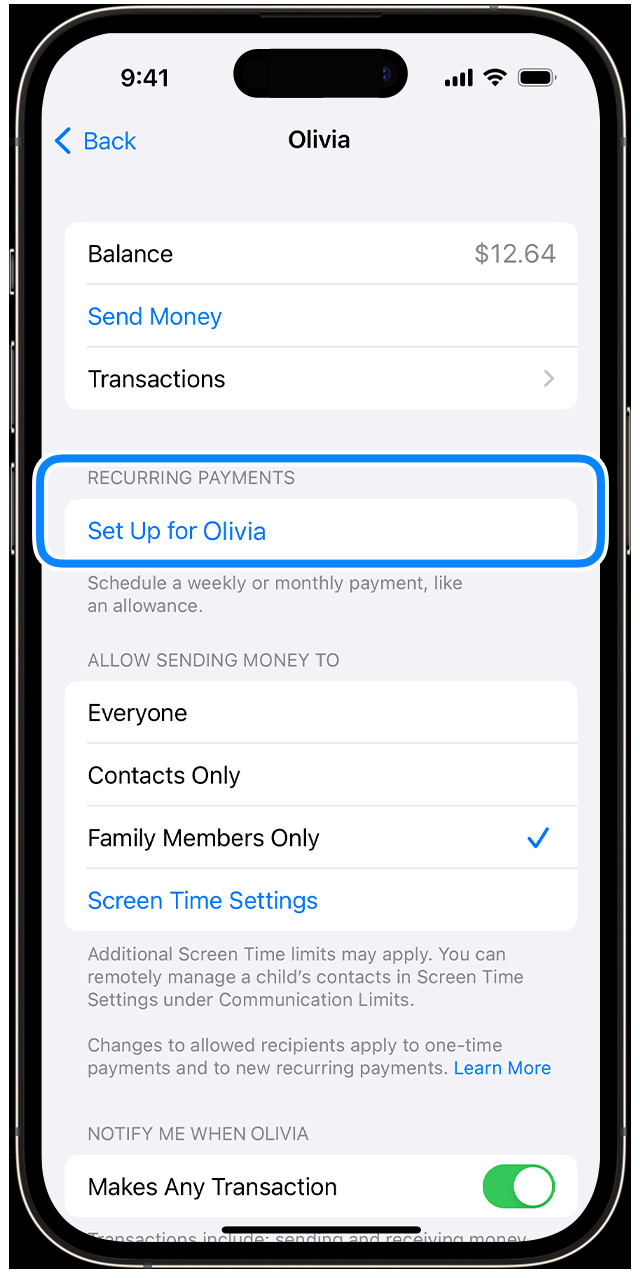 Apple Cash for Child page with Set up button highlighted
Apple Cash for Child page with Set up button highlighted
Parental Controls
Beyond allowances, Apple Cash Family provides several parental controls to ensure responsible usage:
- Transaction Notifications: As the organizer, you can receive notifications whenever your child makes a transaction with their Apple Cash. This helps you stay informed about their spending habits.
- Spending Limits (Coming Soon): While not explicitly mentioned in the original article, Apple often updates features. Keep an eye out for potential updates that might include spending limit controls for added management.
- Account Locking: In situations where necessary, you have the ability to lock your child’s Apple Cash account, preventing any further transactions.
- Restrict Sending Money: You can limit who your child can send money to, adding an extra layer of security and control over their transactions.
How Children and Teens Use Apple Cash
Once Apple Cash Family is set up, children and teens can use their Apple Cash in various convenient ways:
- Making Purchases: They can use Apple Cash to make purchases anywhere Apple Pay is accepted. This includes physical stores, apps, and websites, offering a wide range of shopping opportunities.
- Sending and Receiving Money: Through the Messages app, they can easily send money to friends and family or receive money from them. This is great for allowances, gifts, or splitting costs with friends.
- Limitations for Younger Users: It’s important to note that if a child is under 13 years old, they cannot add a debit card to their Wallet to use with Apple Cash. This limitation is in place for younger users’ safety and control.
Learn More and Important Information
Apple Cash services are provided by Green Dot Bank, Member FDIC. Apple Payments Services LLC, a subsidiary of Apple Inc., is a service provider for Apple Cash accounts. It’s important to remember that neither Apple Inc. nor Apple Payments Services LLC is a bank.
For more detailed information, you can refer to the Apple Cash Terms and Conditions. Apple Cash Family is currently only available in the U.S. on eligible devices.
Key Limits and Considerations:
- Age and Residency: To send and receive money with an Apple Cash account, users generally must be 18 and U.S. residents. However, with Apple Cash Family, organizers can set up accounts for those under 18.
- Transaction Limits: Apple Cash Family accounts have limits on sending and receiving money, capped at $2000 within a rolling seven-day period. Tap to Cash transactions also have the same limit. Be sure to review the Terms and Conditions for full details on all limits.
- Device Compatibility: To access and utilize all Apple Cash features, ensure you and your family members have eligible devices with Wallet and the latest iOS or iPadOS.
By setting up Apple Cash Family, you are providing your children and teens with a valuable tool for navigating the world of digital finance, all within a safe and controlled environment. It’s an excellent way to teach them about money management while giving them a degree of financial independence suitable for their age.
