Juggling school, extracurricular activities, work commitments, and everything in between can feel like a circus act. For many modern families, keeping everyone on the same page is a constant challenge. If you’re finding it hard to manage your family’s schedule, you’re not alone. The good news is that technology offers a simple yet powerful solution: Family Calendar Software.
If your family is like most, everyone is already comfortable using smartphones and digital devices. Leveraging this familiarity with a shared calendar app can revolutionize your family life, bringing order, reducing stress, and fostering better communication.
Let’s explore the world of family calendar software and discover the best options available to help your family thrive.
Top Family Calendar Software: A Quick Comparison
| Family Calendar Software | Key Features | Pricing |
|---|---|---|
| Motion | AI-Powered Scheduling, Task Prioritization, Overcommitment Alerts, Project Management | Free Trial, $12/mo/user for Families |
| Cozi Family Organizer | Individual Color-Coding, Real-Time Sync, Shared Lists (Shopping & To-Do), Meal Planning, Family Journal | Free |
| FamilyWall | Private Family Network, Photo & Document Sharing, Event Reminders, Location Tracking | Free (Standard), Premium $4.99/month |
| OurCal | Dedicated Apps for Families/Couples/Groups, Separate Chat Channels, Notifications, Privacy Focus | Free |
| Calroo Family Calendar | Task Delegation, Reminders, Shared Calendars & Lists, Swap Requests, Fun Animations | Free |
| FabFam | Shared Lists, Loyalty Card Storage, Recipe Management, Flexible Sharing, Smart Lists | Free |
| FamCal Family Shared Calendar | Color-Coded Schedules, Shared To-Do Lists & Notes, Event Reminders, In-App Messaging | Free (with in-app purchases) |
| Google Calendar | Gmail Integration, Customizable Alerts, Color-Coding, Family Sharing | Free with Google Account |
| AnyDo | Task Management Focus, Voice Entry, Daily Planning, Cross-Platform Sync | Free (Personal), Premium $5/month |
| TimeTree | Multiple Shared Calendars, Event Notes, Various Views, Event Planning Tools | Free, Premium $4.49/month |
Understanding Family Calendar Software
Family calendar software is essentially a digital hub designed to help families organize, coordinate, and share their schedules efficiently. Think of it as a central command center for your family’s activities, appointments, and responsibilities. These digital tools go beyond simple date tracking; they are designed to streamline family life by centralizing schedules, tasks, and important information in one easily accessible place.
Typically, family calendar software includes features like shared calendars, automated reminders, task assignment capabilities, and sometimes even integrated tools for shopping lists and meal planning. By bringing all family commitments into a single, shared view, these apps minimize scheduling conflicts and ensure everyone stays informed and aligned regarding daily activities and longer-term plans.
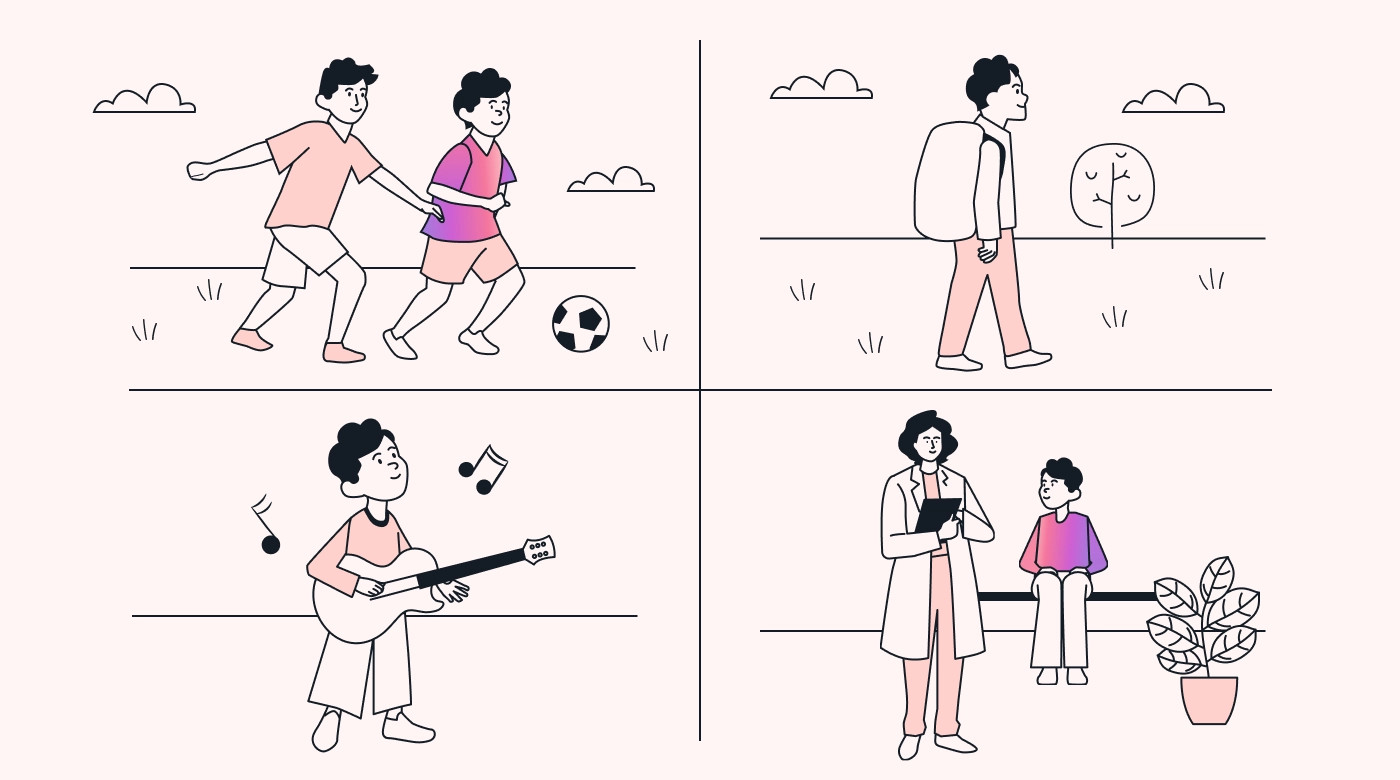 A child with many commitments
A child with many commitments
The Benefits of Using Shared Calendar Software for Families
Implementing shared calendar software can bring a wealth of positive changes to your family dynamics. Here are some key advantages:
-
Improved Family Harmony: When everyone’s schedules and responsibilities are clearly organized and accessible, it reduces confusion and disagreements, leading to smoother and more harmonious family interactions.
-
Reduced Stress and Last-Minute Scrambles: Knowing who needs to be where and when, in advance, eliminates those stressful last-minute rushes and panics. Planning becomes proactive rather than reactive.
-
Enhanced Communication and Coordination: Shared calendars ensure everyone is automatically updated on family events and appointments. This minimizes misunderstandings, missed events, and double bookings, fostering better communication across the family.
-
Increased Efficiency and Time Management: By optimizing everyone’s time, family members can achieve a better balance between personal, professional, and family commitments. Time is used more effectively when everyone is on the same page.
-
Boosted Responsibility and Fairness: Assigning tasks and chores through a shared calendar promotes a sense of responsibility and fairness among family members. Everyone can see their contributions and understand their roles.
-
Simplified Planning: With clear visibility into everyone’s availability, planning family events, vacations, and even simple activities becomes significantly easier and less time-consuming.
In essence, family calendar software acts as a digital assistant for your household, making daily life run much more smoothly and efficiently.
Key Features to Look for in Family Calendar Software
When selecting the best digital calendar software for your family, consider these essential features:
Shared Access
In today’s busy family life, with members often going in different directions, shared access is paramount. It addresses the common problem of missed events or double-booked schedules. Family calendar software solves this by allowing every family member to view and update the calendar from their own devices. This real-time access ensures everyone, regardless of location or device, has the most current family schedule at their fingertips.
Color-Coding
Managing multiple schedules within a family can quickly become visually overwhelming. Color-coding offers a simple yet effective solution. By assigning a distinct color to each family member, you can instantly see who is committed to what at a glance. This visual organization is crucial for quickly understanding the family’s overall schedule and identifying potential conflicts.
Reminders and Alerts
Forgetting important appointments, school events, or family gatherings can lead to unnecessary stress and disappointment. Robust family calendar software eliminates this issue by automatically sending reminders and alerts for upcoming events, appointments, and tasks. These timely notifications ensure that no one misses crucial commitments.
Syncing Capabilities
Many individuals use a variety of digital tools for personal and professional life management. Therefore, seamless integration is vital. Syncing capabilities in family calendar software ensure compatibility with other calendar apps and digital platforms that family members may already be using. This integration allows everyone to manage their schedules without the frustration of switching between multiple, disconnected apps.
Task and Chore Scheduling
Household chores and responsibilities can often be a source of friction in families. Family calendar software can help manage these tasks effectively. Features that allow for assigning tasks and chores, and even tracking their completion, are invaluable. This functionality helps distribute responsibilities fairly and ensures that household tasks are consistently addressed.
Privacy and Security
In an increasingly digital world, data privacy and security are critical concerns. Sharing sensitive schedule information online requires trust in the software’s security measures. Family calendar software addresses these concerns with privacy and security features that control who can view and edit calendar entries. These controls are essential for protecting family information and ensuring peace of mind.
6 Top Shared Calendar Apps for Families
Here’s a curated selection of six excellent calendar apps specifically designed for families. We’ve outlined the pros, cons, and pricing for each to showcase the diverse options available.
1. Cozi Family Organizer
Cozi Family Organizer is specifically designed to simplify family life by centralizing schedules and everyday tasks. This robust app extends beyond just a calendar, integrating grocery lists, to-do lists, meal planning, and even a family journal for shared photos and notes. Cozi has been recognized with awards like the Mom’s Choice Award and Best Parenting App Award, highlighting its effectiveness and user-friendliness.
 View of the Cozi organizer
View of the Cozi organizer
Key Features:
- Individual color-coding for family member schedules.
- Real-time updates across all devices.
- Shared shopping and to-do lists accessible and editable by all family members.
- Integrated meal planner for simplifying dinner decisions.
- Family journal feature for sharing memories and notes.
Pros:
- Highly functional free version.
- Accessible across various devices and platforms.
- Includes a pre-made list library for common items.
- Offers email reminders for scheduled events.
Cons:
- Contains advertisements within the free version.
Pricing:
- Free
2. FamilyWall
FamilyWall operates as a private social network tailored for families, offering a comprehensive suite of tools to keep everyone connected and organized. Beyond a shared calendar, it provides lists, location services, and a messaging system, creating a central hub for family communication and coordination.
Key Features:
- Secure, private space for family communication.
- Photo and document sharing capabilities.
- Event scheduling with customizable reminders.
- Location sharing for family safety and coordination.
Pros:
- Comprehensive set of features for overall family management.
- Strong emphasis on user privacy and data security.
Cons:
- Premium features can be more expensive compared to other options.
- Feature-rich interface might be more than some families require.
Pricing:
- Standard account: Free
- Premium account: $4.99 per month or $44.99 annually
3. OurCal
OurCal distinguishes itself as a family calendar software focused on privacy and security. This app prioritizes the protection of user data with certified end-to-end encryption, ensuring sensitive family information remains private.
Key Features:
- Dedicated app versions for families, couples, and groups.
- Separate, private chat channels for each group or family unit.
- Reminders and notifications for events and messages.
Pros:
- Robust, certified end-to-end encryption for enhanced privacy.
Cons:
- Simpler calendar app without extensive additional features.
Pricing:
- Free
4. Calroo Family Calendar
Calroo Family Calendar is designed to simplify family scheduling with features aimed at reducing communication errors and stress. It empowers parents to delegate tasks, set reminders, and share schedules and lists, all within a user-friendly interface. The app also incorporates playful kangaroo animations to make task completion more engaging, especially for children.
 View of the Calroo’s app
View of the Calroo’s app
Key Features:
- Task and event delegation tools.
- Reminder system for appointments and tasks.
- Shared calendars and lists for family coordination.
- Option for family members to request swaps or changes to scheduled tasks and events.
- Engaging kangaroo animations to gamify task completion.
Pros:
- Streamlines family communication and scheduling processes.
- Simplifies task assignment and progress tracking.
Cons:
- User interface may not be as polished as some competing apps.
- Some users have reported occasional bugs and glitches.
Pricing:
- Free
5. FabFam
FabFam is an all-encompassing family organizer app, acting as a central hub for managing family activities and responsibilities. It combines a shared family calendar with reminders, shopping and other lists, event planning tools, and even a meal-planning feature. FabFam aims to be a complete solution for managing all aspects of family organization.
Key Features:
- Flexible sharing options via email, text, messaging apps, and more.
- Digital storage for membership and loyalty cards, accessible to the whole family.
- Recipe storage space for shared family meals.
- Unlimited smart lists for various organizational needs.
Pros:
- Offers unlimited smart lists for extensive organization.
- Includes both one-off and repeating to-do lists for comprehensive task management.
Cons:
- Feature set may be more extensive than necessary for some families.
Pricing:
- Free
6. FamCal (Family Shared Calendar)
FamCal, or Family Shared Calendar, is a popular app specifically built for family use. It focuses on synchronizing family members through shared schedules, to-do lists, notes, and reminders. Designed for ease of use across all ages, FamCal is available in app stores, though it does not have a dedicated website.
Key Features:
- Color-coded entries for individual family members’ schedules.
- Shared to-do lists and notes for collaborative task management.
- Event reminders to keep everyone informed.
- In-app messaging capabilities for direct family communication.
Pros:
- Specifically designed with families in mind.
- User-friendly interface suitable for all age groups.
- Effective for keeping family schedules aligned and coordinated.
Cons:
- Some users have reported occasional performance and reliability issues.
Pricing:
- Free (with optional in-app purchases)
When choosing the best family calendar software, consider your family’s specific needs. Think about whether task management, detailed calendar sharing, or ease of use for younger children is most important. Each of these apps offers unique strengths to cater to different family priorities.
Bonus: 4 Versatile Calendar Combos for Work and Family
Beyond apps designed solely for families, there are versatile tools that function effectively as both work and family calendar software. These dual-purpose apps eliminate the need to manage separate calendars for family and professional life, streamlining your overall schedule management.
Here are four recommended multi-purpose calendar apps:
1. Motion
Motion is a comprehensive productivity tool featuring a sophisticated, AI-driven calendar app. This intelligent software proactively integrates tasks, to-do lists, and events into a smart calendar that adapts and adjusts automatically. Motion’s AI capabilities are designed to optimize scheduling and boost productivity across all areas of life.
 Alt text: Animated GIF demonstrating Motion calendar software interface, highlighting automated task scheduling and drag-and-drop functionality.
Alt text: Animated GIF demonstrating Motion calendar software interface, highlighting automated task scheduling and drag-and-drop functionality.
Key Features:
- AI-powered task prioritization and automated scheduling.
- Overcommitment alerts to prevent schedule overload.
- Integrated task and project management tools.
Pros:
- Utilizes advanced AI-driven task management technology.
- Easily adaptable for both work and family scheduling needs.
- Strong focus on enhancing productivity and time efficiency.
Cons:
- Being part of a larger productivity suite, it is more costly than basic family calendar apps.
Pricing:
- 7-day free trial available.
- Families plan: $12/user/month (billed annually) or $20/user/month (billed monthly).
- Individual plan: $19/user/month (billed annually) or $34/user/month (billed monthly).
- Pricing includes access to Motion Calendar, Task Manager, and Project Manager.
2. Google Calendar
Google Calendar provides a straightforward, widely accessible way to manage both personal and family schedules. By creating a separate, shareable calendar for family events, every family member can easily view and contribute to appointments, events, and reminders. Its integration with other Google services makes it a seamless option for many users.
Key Features:
- Gmail integration for automatic event creation from emails.
- Customizable notification settings.
- Color-coded events for visual organization.
- Family sharing capabilities.
Pros:
- Highly accessible and integrates seamlessly with other Google services.
- Well-functioning and reliable notification system.
- Versatile for a wide range of scheduling needs, from personal to professional.
Cons:
- Lacks specific family-oriented features like chore tracking.
- Raises some privacy concerns due to Google’s data policies.
Pricing:
- Free with a Google account.
3. Any.do
Any.do is a versatile task and calendar app suitable for both personal and family organization. It integrates tasks, events, and reminders into a unified platform, offering a seamless approach to planning family activities and individual schedules.
Key Features:
- Task management integrated with a calendar.
- Voice entry for quick task and event input.
- Daily planner features to organize each day effectively.
- Cross-platform syncing and collaboration tools.
Pros:
- Sleek and intuitive design.
- Excellent integration with other calendars and services.
- Adaptable for both personal and family use cases.
Cons:
- Key features are often locked behind a premium subscription.
- Task-centric focus may dilute calendar functionality for some users.
Pricing:
- “Forever free” personal plan available.
- Premium plan with enhanced features for $5/month (billed annually).
4. TimeTree
TimeTree is designed to keep individuals and groups synchronized regarding shared and personal schedules. Its collaborative interface makes it ideal for families, friend groups, and work teams alike. TimeTree facilitates easy sharing and communication around scheduled events.
 TimeTree schedule page
TimeTree schedule page
Key Features:
- Multiple shared calendars for different groups or purposes.
- Note-taking feature attachable to specific calendar dates.
- Multiple calendar view options (day, week, month, list).
- Event planning features for collaborative scheduling.
Pros:
- User-friendly and intuitive interface.
- Allows for integration of both personal and shared family schedules within the same app.
- Supports in-app chat for each event, improving communication.
Cons:
- Can become visually cluttered with a high volume of events.
- Some users find the interface less intuitive than other calendar apps.
Pricing:
- Free version available.
- Premium ad-free version for $4.49/month or $44.99/year.
These combined work and family calendar software options provide versatile solutions for managing your entire life in one place, reducing the complexity of juggling multiple scheduling systems.
Still Searching for the Ideal Family Calendar Software?
Shared calendar software can significantly transform how your family navigates the complexities of modern life. They bring improved organization, save valuable time, and streamline task and chore management.
However, managing separate calendars for family and work can be inefficient. If you’re seeking a calendar and planning solution that seamlessly integrates all your commitments, consider Motion. Motion’s intelligent, AI-driven calendar acts as a personal digital assistant for your family, always ready to help whether family members are at home, school, or work.
