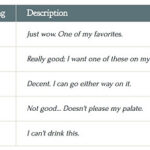Steam Family Sharing is a fantastic feature that allows you to share your Steam game library with family and close friends. This means you can grant others access to play your games without needing to purchase them again on separate accounts. But how does Steam family sharing work exactly? Let’s break down the details.
One of the first things you’ll notice when browsing a shared library is the visibility of account activity. Steam clearly indicates if the library owner is currently playing a game. This transparency is crucial because it directly impacts when shared games can be accessed.
The golden rule of Steam Family Sharing is that the primary account holder always has priority. They can launch any game in their library at any time. If they decide to play something, anyone borrowing from their library will receive a notification. This isn’t just a polite heads-up; it’s a timed warning. The borrower will be prompted with a few options: purchase the game themselves, quit the game they are currently playing, or face an automatic game closure shortly after the warning.
Offline mode introduces another layer to consider. Games accessed through Family Sharing cannot be played in offline mode directly. This is a measure to prevent abuse and ensure that game access is tied to active Steam accounts. However, there’s a workaround for those wanting offline play. If timed correctly, the primary account holder can initiate offline mode on their Steam client. If this is done after a shared user has already launched and started playing a game online, it can allow the shared user to continue playing offline. This is a bit of a technical maneuver, best suited for sharing between just two individuals who communicate well.
Setting up Steam Family Sharing for the first time requires a bit of coordination, especially if you utilize Steam Guard Mobile Authenticator for enhanced account security, which is highly recommended. The process necessitates logging into each other’s Steam accounts on a designated computer. Here’s a simplified rundown based on user experience:
In past setups, users have found it easiest to temporarily simplify their account security. This involves changing to a temporary, easy-to-type password. The account details are then shared securely – methods like private messages are often used for this step. The primary account holder logs into the borrower’s computer. Within the Steam settings, they authorize Family Sharing for specific accounts and computers. It’s important to specify sharing with individual accounts and to authorize the specific computer being used for sharing. After setup, both parties should log back into their own accounts to confirm the sharing settings have been applied correctly. Finally, and crucially, both users should revert to strong, unique passwords and re-enable Steam Guard for security.
While the initial setup might seem a little involved, especially with security considerations, Steam Family Sharing offers a valuable way to legally share your game library. Understanding how the system prioritizes the primary account holder, the limitations around offline play, and the setup process is key to a smooth and enjoyable sharing experience.