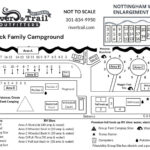In today’s digital age, ensuring your children’s safety extends beyond the physical world and into their online activities. Norton Family offers a robust suite of parental control features designed to give you peace of mind while your children explore the internet. This easy-to-use web portal provides tools to help you guide your children’s online experiences, fostering healthy habits and protecting them from inappropriate content. While feature availability may vary across devices, Norton Family provides comprehensive coverage for Windows, Android, and iOS platforms.
Key Features of Norton Family for Child Online Safety
Norton Family is packed with features to help you stay informed and in control of your children’s digital lives. Here’s a breakdown of the key functionalities:
Web Supervision: Guiding Safe Web Exploration
The internet is a vast resource, but not all corners are suitable for children. Norton Family’s web supervision tools allow you to block access to unsuitable websites, ensuring your children can explore online content safely. You’ll also receive insights into the websites they visit, keeping you informed about their online interests and potential risks they might encounter. This feature is available on Windows, Android, and iOS devices, providing consistent protection across their devices.
Time Supervision: Managing Screen Time for Healthy Habits
Balancing screen time with other activities is crucial for children’s well-being. Norton Family’s time supervision features empower you to manage how much time your children spend on their devices. You can establish daily or weekly schedules, setting specific times when devices can be used and limiting the number of hours per day. This helps foster healthier digital habits and prevents excessive screen time, available across Windows, Android, and iOS devices.
Search Supervision: Understanding Your Child’s Online Interests
Knowing what your children are searching for online can provide valuable insights into their interests and concerns. Search supervision in Norton Family reveals the words, terms, and phrases your children search for. This allows you to understand their curiosity and proactively address any searches for inappropriate or harmful content. This feature is available on Windows, Android, and iOS, offering a comprehensive view of their search activity.
App Supervision: Staying Informed About App Usage
The apps children use can significantly shape their online experiences. Norton Family’s app supervision feature keeps you informed about the apps your child downloads or installs on their devices, currently available on Windows and Android. This knowledge empowers you to make informed decisions about the appropriateness of the apps they are using and ensure they align with your family’s values.
Video Supervision: Monitoring YouTube Viewing Habits
YouTube is a popular platform for children, but it’s essential to be aware of the content they are watching. Norton Family’s video supervision feature allows you to see a list of YouTube videos your children watch on their PCs or iOS devices. You can even view snippets of each video, enabling you to understand the content they are consuming and initiate conversations when necessary. This feature is available on Windows, Android, and iOS, helping you monitor their YouTube engagement.
Instant Lock: Encouraging Breaks and Family Time
Sometimes, a digital break is needed. The instant lock feature in Norton Family allows parents to remotely lock a child’s device, helping them refocus, take a break, or join family time, like dinner. Individual devices can be unlocked with a PIN, and importantly, communication remains open – parents and children can still contact each other even when the device is locked. This feature is available across Windows, Android, and iOS.
Access Request: Opening Communication Lines
Open communication is key to effective parenting in the digital age. Norton Family facilitates this with the access request feature. If your children disagree with a blocked website or a house rule set within Norton Family, they can send you a note directly from the software. This encourages dialogue and allows for constructive conversations about online safety and boundaries, available on Windows and iOS.
Location Supervision: Knowing Where Your Child Is
For added peace of mind, Norton Family offers location supervision for Android and iOS devices. This feature helps you stay informed about your children’s whereabouts by mapping the location of their devices. It also provides a 30-day location history, showing where they have been.
Favorite Locations and Alert Me: Customizable Location Alerts
Expanding on location supervision, Favorite Locations allows you to establish approved boundaries for your child’s physical locations. When activated, you’ll receive alerts when your child arrives at or goes beyond these permissible areas. Furthermore, the Alert Me feature lets you set specific dates and times to receive automatic location alerts, keeping you proactively informed about your child’s location. Both features are available for Android and iOS devices.
School Time: Focusing on Remote Learning
Remote learning presents unique challenges for online safety and focus. Norton Family’s School Time feature helps manage your child’s device during school hours. It ensures they remain focused on their online learning environment by allowing access to necessary educational resources while minimizing distractions. This is available on Windows, Android, and iOS, supporting a productive learning environment.
Email Alerts and Monthly/Weekly Reports: Staying Constantly Informed
Norton Family keeps you in the loop through email alerts and comprehensive reports. Email alerts notify you when your children attempt to visit a blocked website, providing opportunities to discuss appropriate online content. Additionally, you can opt to receive detailed weekly or monthly reports delivered directly to your inbox. These reports summarize your children’s online activities, offering a clear overview of their digital habits. Both features are available across Windows, Android, and iOS platforms.
Parent Mobile App and Parent Portal: Management On-the-Go
Norton Family provides flexible management options with both a parent mobile app and a web portal. The parent mobile app, available for Android and iOS, allows you to monitor your children’s online activities and adjust settings from your mobile device, perfect for on-the-go adjustments. The parent portal offers an easy-to-use web interface to manage protection for all your family’s devices from a central location, accessible on Windows, Android, and iOS.
Conclusion: Empowering Parents for a Safer Digital Family Life
Norton Family equips parents with a comprehensive set of tools to navigate the complexities of children’s online lives. From web and search supervision to time management and location tracking, Norton Family provides the features you need to protect your children and foster healthy digital habits. By staying informed and engaged, you can help your children explore the digital world safely and confidently with Norton Family.